Windows 7 has lots of new features and enhancements when compared to Windows Vista. One such feature available in Windows 7 is the support for burning ISO images without using any third party software. Windows 7 has an in-build feature to burn disk images. The process of burning ISO Images is very simple and easy to use. You don not have to open any application to burn ISO, just double click the ISO image from your computer.
This will open up the Burn Disk Image application which shows the status of burning and also has a provision to verify disc after burning. Very simple process and you don’t have to search for any applications for this process.
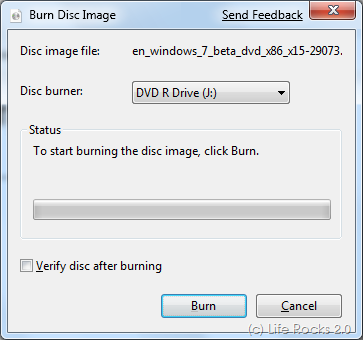

No comments:
Post a Comment