To access UAC in Windows 7, type UAC in the Start menu search bar or you can even navigate from Control Panel-> Action center-> UAC
The UAC in Windows 7 has four options and second option is set by default which notifies you only when program tries to modify computer. You can enable notification for all changes or disable notification.
Another interesting thing about Windows UAC is that there is an option called “Notify me when program tries to make changes to the computer (do not dim desktop)”. Dimming of the desktop was one of the annoying things in Vista UAC and this problem has been rectified in Windows 7 UAC.
Overall the Windows 7 UAC is very much improved when compared to Vista.
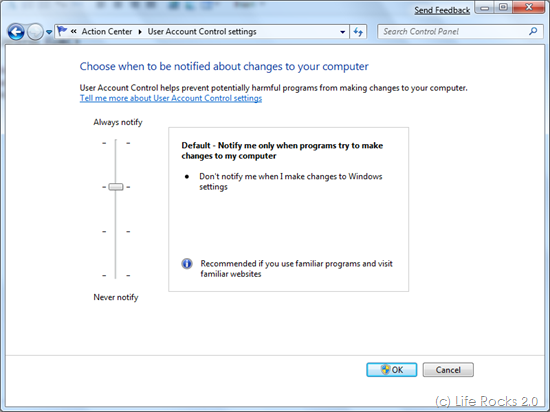
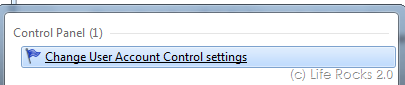

No comments:
Post a Comment