In Windows XP, whenever we open any explorer window, the title of the window would be the folder opened. But in Vista this title bar was blank and so is the case with Windows 7. In Windows 7 as well, the explorer does not show any title. A simple application called Aerobar can show titles in the explorer window. This application which was designed for Vista, also works with Windows 7 and does not require any installation and when running, it shows the titles in Explorer.
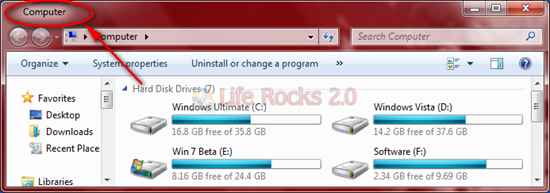
Once you have downloaded the application, you can add it to Windows 7 startup menu. The startup folder is located at C:\ProgramData\Microsoft\Windows\Start Menu\Programs\Startup, where C is the drive where Windows 7 is installed.
In case you do not want this application, you can remove from the task manager and also from the startup folder.
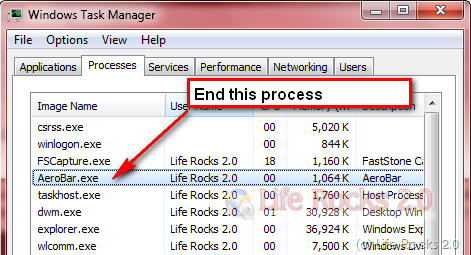
Removing this process will make explorer titles blank. Please note that you need to restart the machine after starting this application to show titles.

No comments:
Post a Comment