In Windows XP and Vista, if you wanted to change the wallpaper on your desktop automatically, you needed to install third party applications. With Windows 7, a new feature has been added by which you can automatically change wallpapers in Windows 7 after a predefined time. This setting can be enabled from the desktop personalization menu and you can specify any wallpapers you wish.
To rotate wallpapers automatically, right click on the desktop and select Personalize. Towards the bottom of this window, you can see a link to set Windows desktop background.
You can select any wallpapers you wish from the hard disk using the browse option. Once you select the background images, you can see the automatic rotation settings enabled below.
You can select the time for changing the wallpapers, although there are enough options available, custom time selection is missing here. Click OK and now you can see the setting in action. It changes the wallpaper automatically after the time you have set.

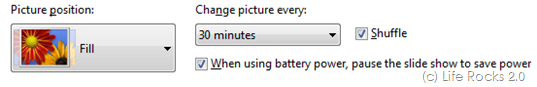

No comments:
Post a Comment