![]()
1. First close any running instances of Windows Live Messenger and then open Program files-> Windows Live-> Messenger folder
2. Here you can find msnmgsr.exe file. Right click on the file and select properties.
3. In the properties window, select compatibility tab. Tick the check box for Run this program in compatibility mode for under “Compatibility Mode”, and then select Windows Vista from the drop down list.
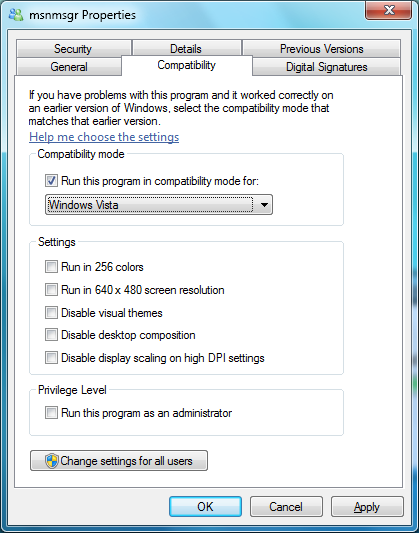
4. Click OK and now sign in back to Windows Live Messenger. Now if you minimize the messenger, it goes to system tray.

No comments:
Post a Comment